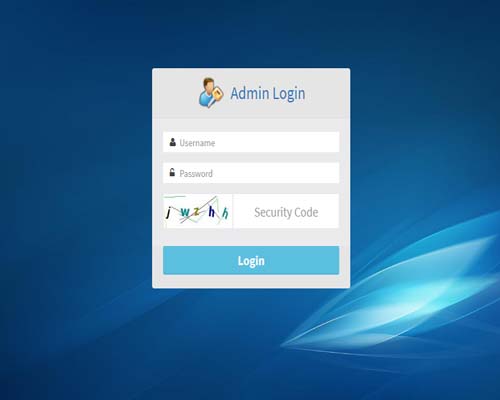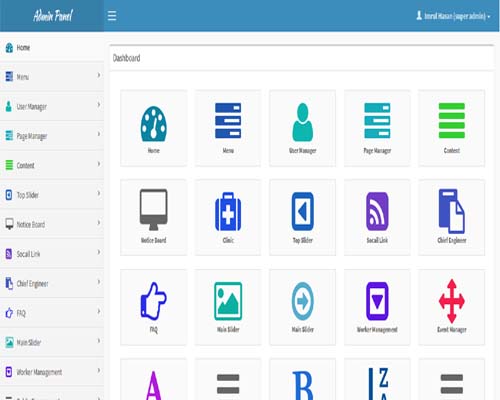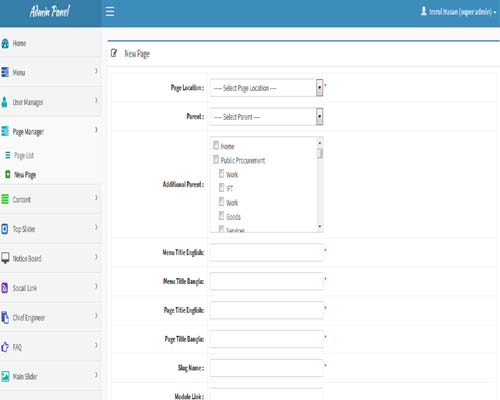A Website with an Admin Panel
This website is a bilingual and fully dynamic with the content and banners. The full system has two parts one is the front-end when is the main website and the other part is the admin panel. An admin user for the website can change the contents from the back-end. For example he / she can change the menus and page contents.
There are so many modules created in the admin panel to update contents from backend.
Admin menu management: To change the menus for admin panel this menu was created.
By using this feature user can create a Menu and Sub menus for the admin panel,
these menus can be edited or deleted as well. Whenever we create a new module we need to create link for that,
through this feature super admin can give access to it.
This module has a unique feature called as Menu Permission from where a super user can provide permission for a module to any user.
User management: Users can be created and can be modified in the module. The user role must be set to maintain user hierarchy. All users will see different dashboards after they log into the system. The items they see in their admin panel must be set by super by using menu permission feature.
Page and menus for Frontend: All the pages for this website created by using this feature. This module also set the positions where menus and other links should appear. For instance if we would like to set a page link somewhere in the main menu and also somewhere in the right or left sidebar we do it easily by mentioning the area in the create page form.
Slider Management: There are two sliders in the site both can be managed from the backend. Unnecessary slide can be removed and the new slider can be added through this feature. Also user can control the display order of slider.
Notice Board Management: Notice Board is a feature in the website in main menu and in sidebar menu location. There are few sub-menus under notice board menu. All the menus and sub-menu contents are managed by this module.
FAQ: FAQs are created and can be removed or updated from the backend. We can also set the display order for FAQ list.
Latest News: The latest news is also a feature in the admin panel this is where we can add new news, the news appear in the website in a page. The last added news appear at the right sidebar from where we can navigate to the news page.
Photo gallery: The main feature of this module is user will be able to upload photos from admin panel. There is a option to create album the uploaded photos should be under one of the created album. Photos display order can be set from here; the photos appear as grid in the page.
Videos: Youtube video links or links from any other video sharing website can be added. All the videos are displayed in the site in videos page. The latest video link displayed in the home page in the right sidebar.