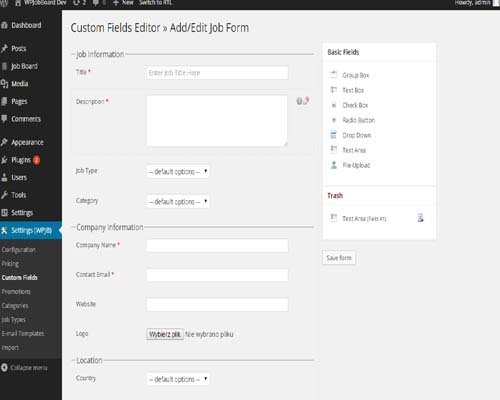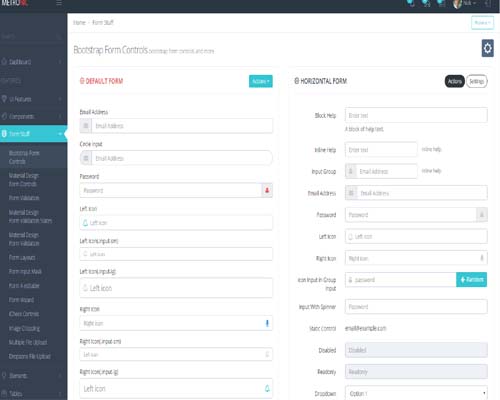Pharmacy Management System
The Pharmacy Management System was created to manage selling drugs and other activities for any pharmacy. This software has user management, product management, purchase and selling drugs sections and report section.
There are several modules in the software. These are:
Settings Section: In the settings section we fill the pre-requisite
criteria to run the software successfully. For example we can add products and
supplier / manufacturer company information which are used later in all other sections in the software.
Purchase Management: There are three sub sections under purchase module. All three sections are used to manage expenditure of the pharmacy. The purchase option is used to buy products, the expenditure is used to provide entry for supplier payment and other cost related entry in a pharmacy.
Sales Management: This module is used to sell products, entry for other income and return product from customer. User can enter information for other various types of income sources e.g. blood pressure test, counseling, IV injections etc. The products which are sold those products must be reduced from stock. The products which are returned by customer should be added back in the stock.
Stock Management: There are two parts in the stock management. The Stock Transfer allow a user to return products back to customer, there are two types of products that are transferred if products get damaged or expired. The Stock Adjustment allows a user to adjust stocks if products found excess or short than expected.
Reports: The report section allows a pharmacy to generate reports based on purchases, sells, inventory etc. After end of the year a pharmacy can generate yearly reports and also day to day reports.